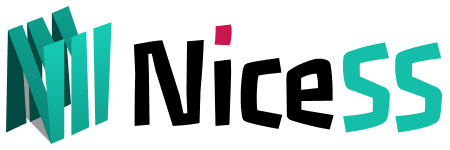Stash (niche & new APP)
Note: It is no longer available for download in the Apple App Store (App Store) in mainland China. Please use an account with an Apple ID in other regions to download, such as an Apple ID in the United States.
(Log in to the US Apple ID in the App Store to download)
Get the subscription address and import the configuration
Enter go.Nicess.one in the browser. After logging in, enter the console subscription (Figure 1) ➔ My Plan, click on any "valid" package, and enter the [Plan Information Page]
In the [Subscription URL], Select iOS ➔ Stash (Figure 1)
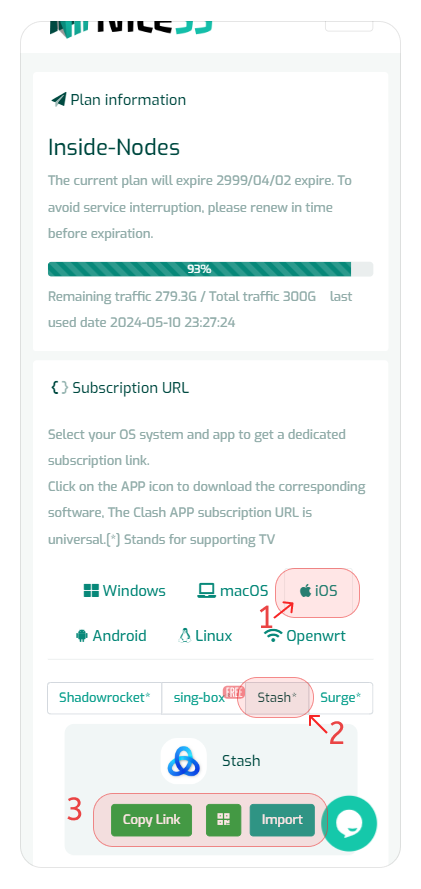
Import subscriptions into Stash (Figure 1)
Method 1: Select [Import] to automatically pop up the Stash app and automatically complete the import (Figure 2).
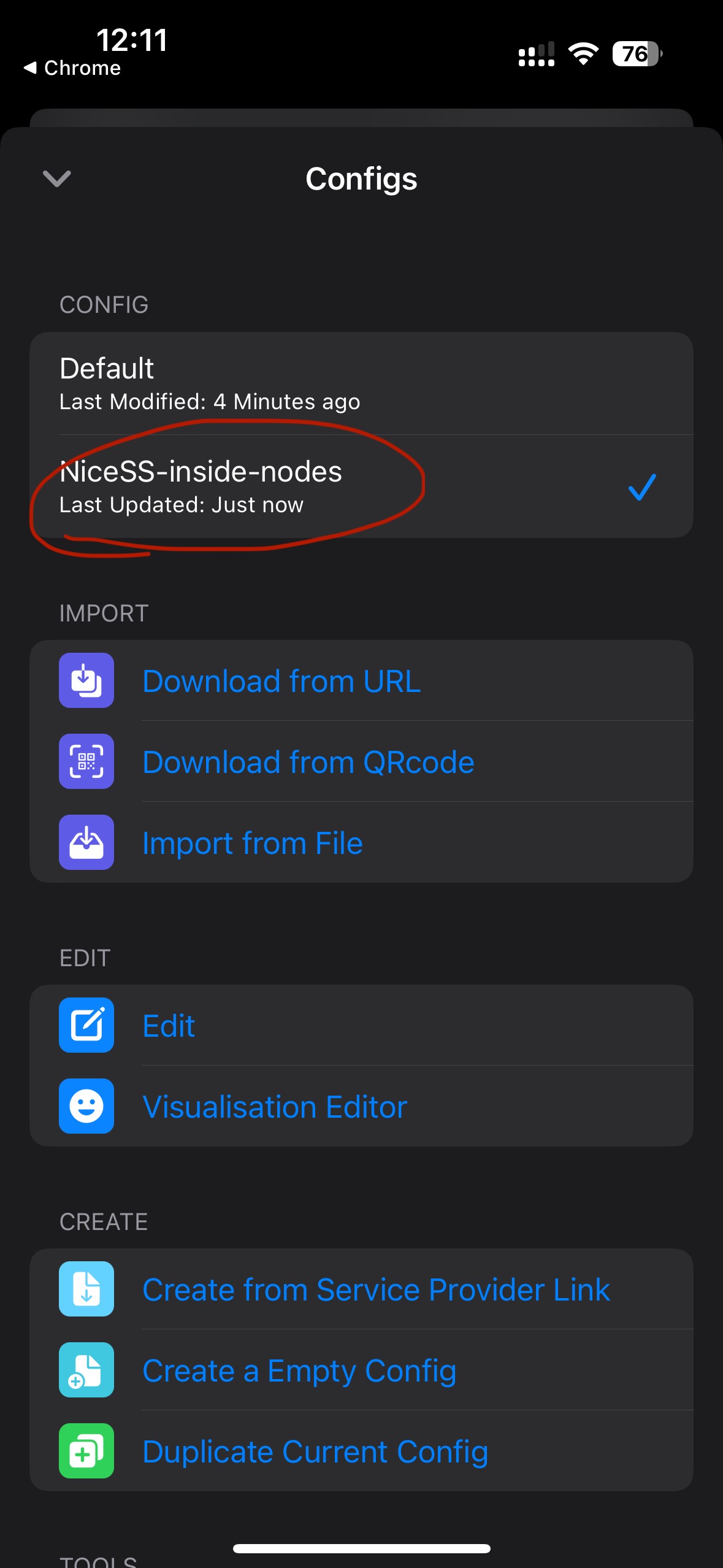
Subscription imported successfully (Figure 2)
Method 2: Click the QRcode QR code icon, the QR code will appear, open the Stash app, select Settings ➔ Profile ➔ Scan QRcode to download (Figure 3), and select the QR code scan function. Complete the import (Figure 2)
Method 3: Click the copy link, open the Stash app, select Settings ➔ Configuration File ➔ Download from URL (Picture 3), prompt: Allow pasting, complete the import (Picture 2)
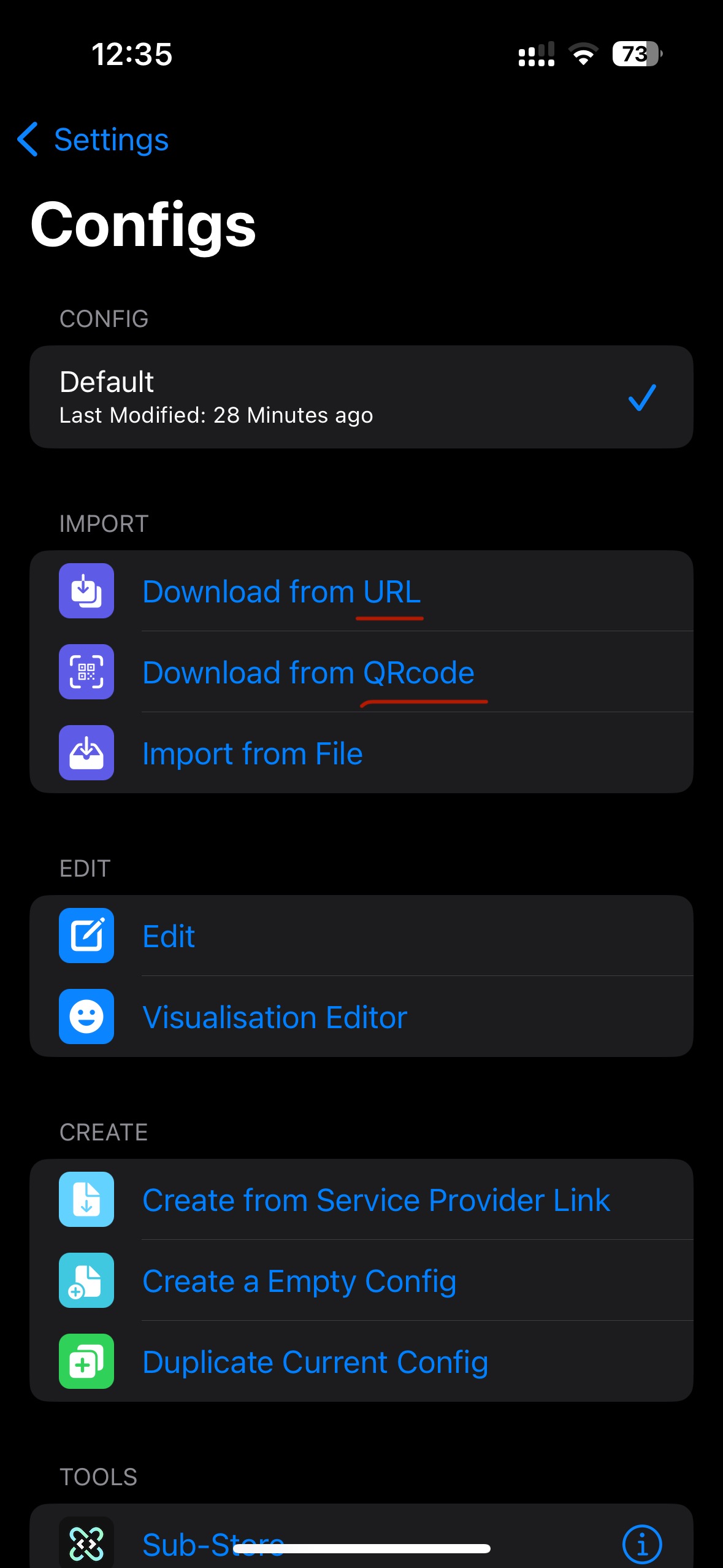
URL or QRcode import method (Figure 3)
Start proxy function
- Select the node in [Policy Group], select [Start] on [Home] (Figure 4), and the proxy function is successfully enabled.
- In Home ➔ Outbound ➔ you can select the (Rules/Global/Direct Connect) mode (Figure 5).
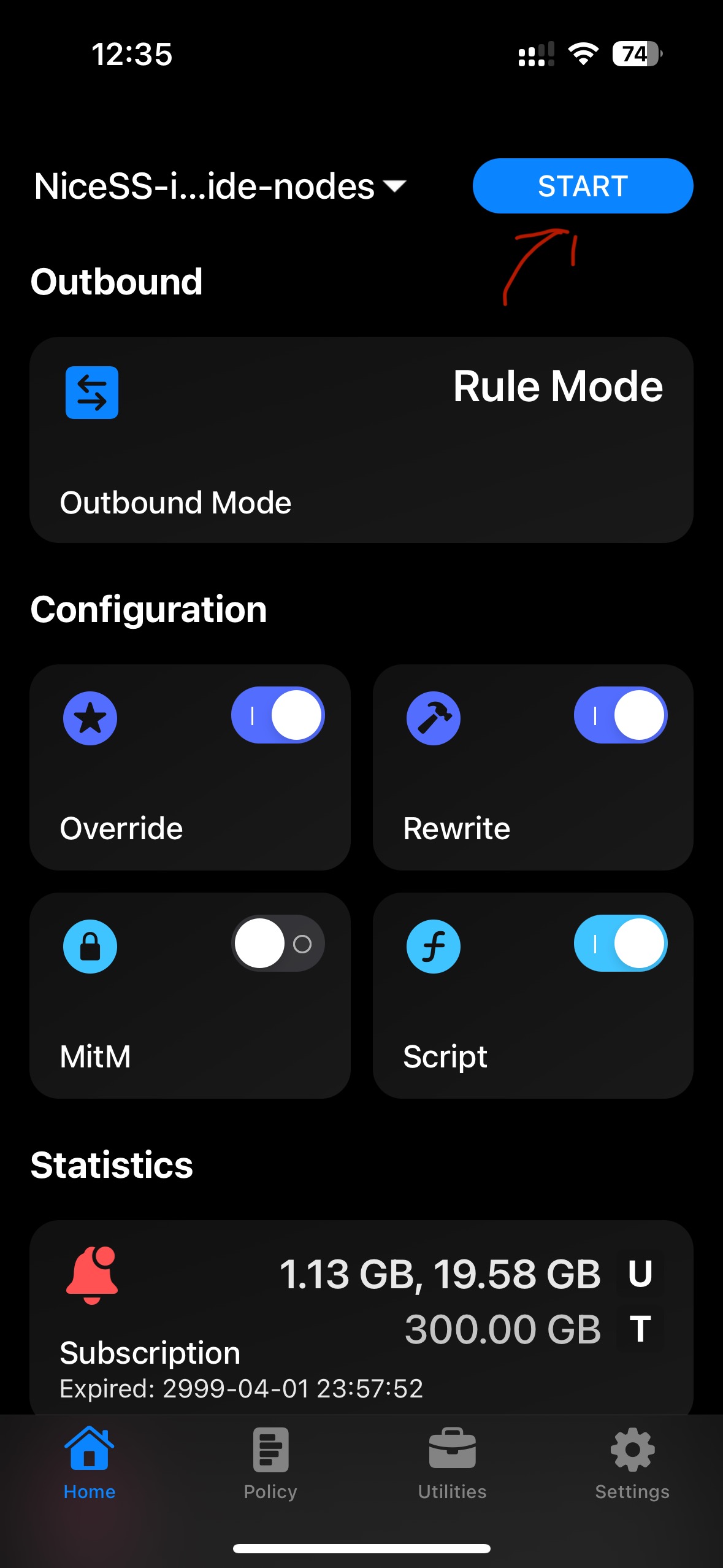
Start the proxy service (Figure 4)
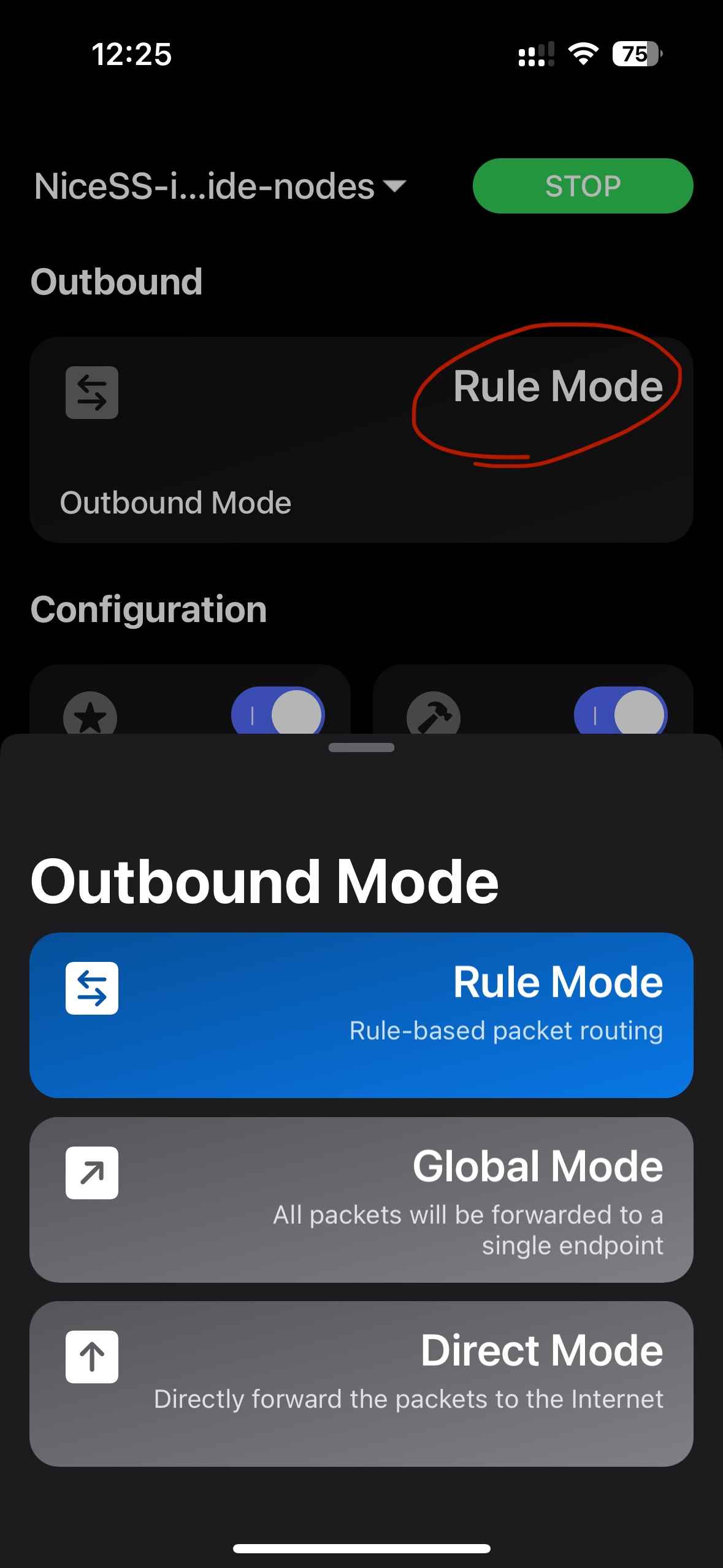
Rules/Global/Direct connection, mode selection (Figure 5)
Q&A
- Q: How to renew your subscription?
- A: Settings ➔ Profile ➔ Swipe right in the NiceSS profile bar, and the update button will appear.
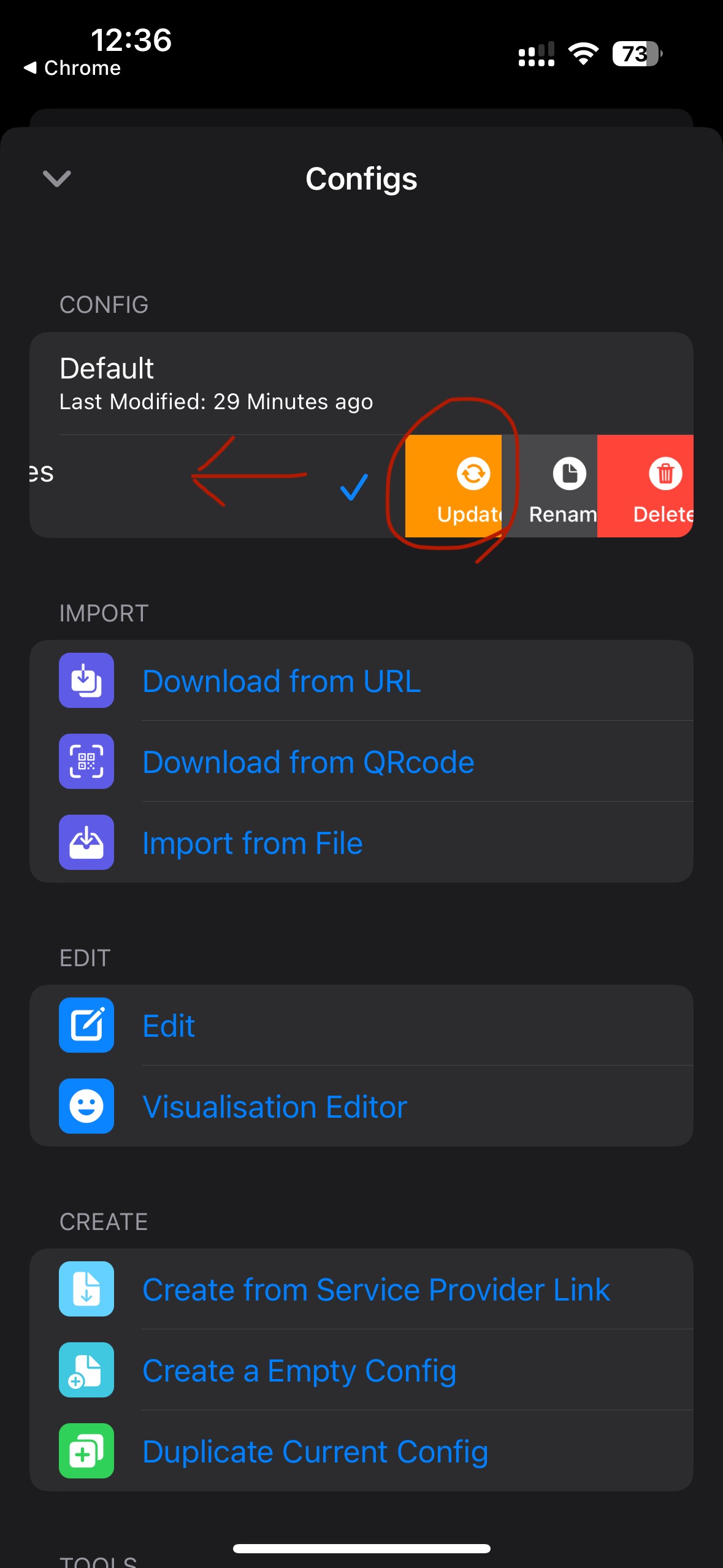
. - Q:What are rules/global/direct connection?
A:
Rule = Bypassing mainland China IP, the network in China is not scientific for surfing the Internet
Global = global Internet access, regardless of accessing any network, access the Internet through a proxy server (not recommended), used in special circumstances such as: registering a GOOGLE account
Direct connection = no proxy no matter what network
~ END ~