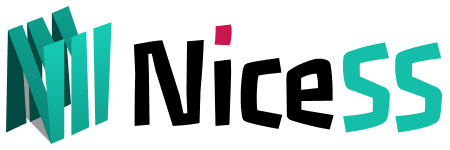Shadowrocket (other name: Small rocket/SSR)
Note: You cannot download the App Store in Mainland China. Please use an Apple ID account in another region to download the app, such as the Apple ID in the US
(Download the Little Rocket App in the App Store by logging in to your Apple ID in the US)
We have received the following summary of the problem that some users cannot use Shadowrocket to access the Internet as a proxy.
- Global routing tab: Be sure to select "Config". Do not select other modes except configuration and proxy modes.
- Config = Bypass mainland China IP, or specified area, China area network does not proxy
- Proxy = global Internet access, regardless of accessing any network, access the Internet through a proxy server (not recommended), used in special circumstances such as: registering a GOOGLE account
- Shadowrocket sometimes has problems, please restart your phone.
Import to Shadowrocket
Enter go.Nicess.one in the browser. After logging in, enter the console subscription (Figure 1) ➔ My Plan, click on any "valid" package, and enter the [Plan Information Page]
In the [Subscription URL], Select iOS ➔ Shadowrocket (Figure 1)
Method 1: Select [Import] to automatically pop up the Shadowrocket app and automatically complete the import (Figure 3). Select "Configuration", select your own reasonable node, click the switch (Figure 4), and the proxy is successfully turned on.
Method 2: Click the QRcode icon (Picture 2). The QR code will appear. Open the Shadowrocket app on the top left side and scan the function. After completing the import (Figure 3), select "Configuration", select your own reasonable node, click the switch (Figure 4), and the proxy is successfully turned on.
Method 3: Click the copy link and open the [+] on the top right side of the Shadowrocket app. Paste the URL into the address box and save. After completing the import (Figure 3), select "Configuration", select your own reasonable node, click the switch (Figure 4), and the proxy is successfully turned on.
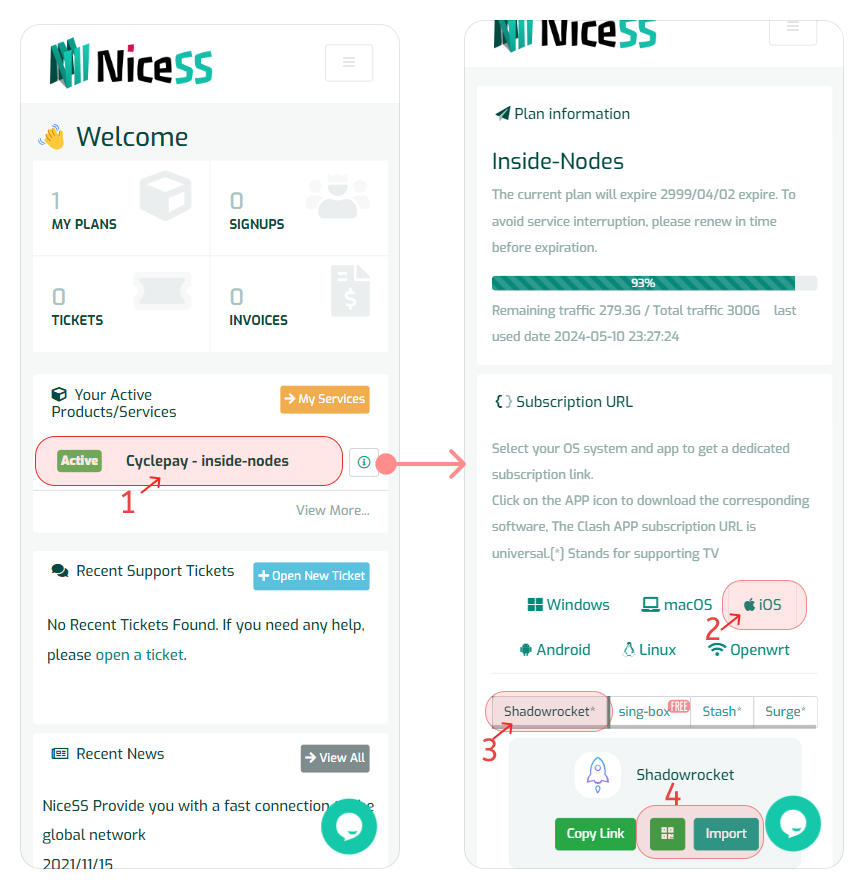
Subscriptions imported to Shadowrocket (Figure 1)
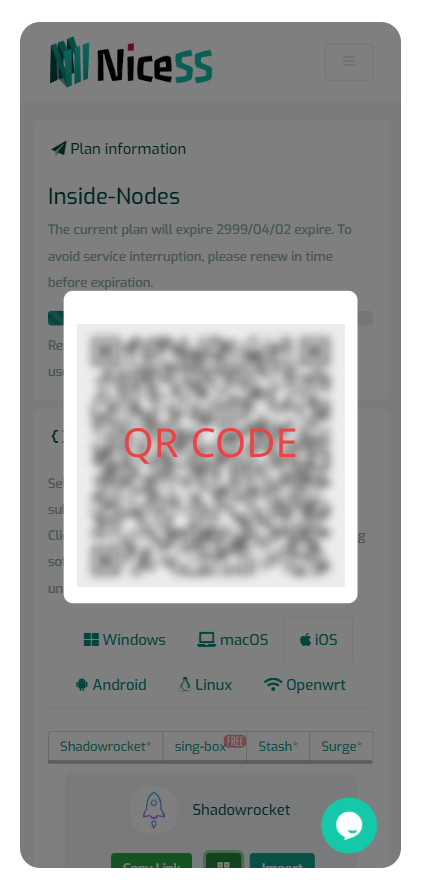
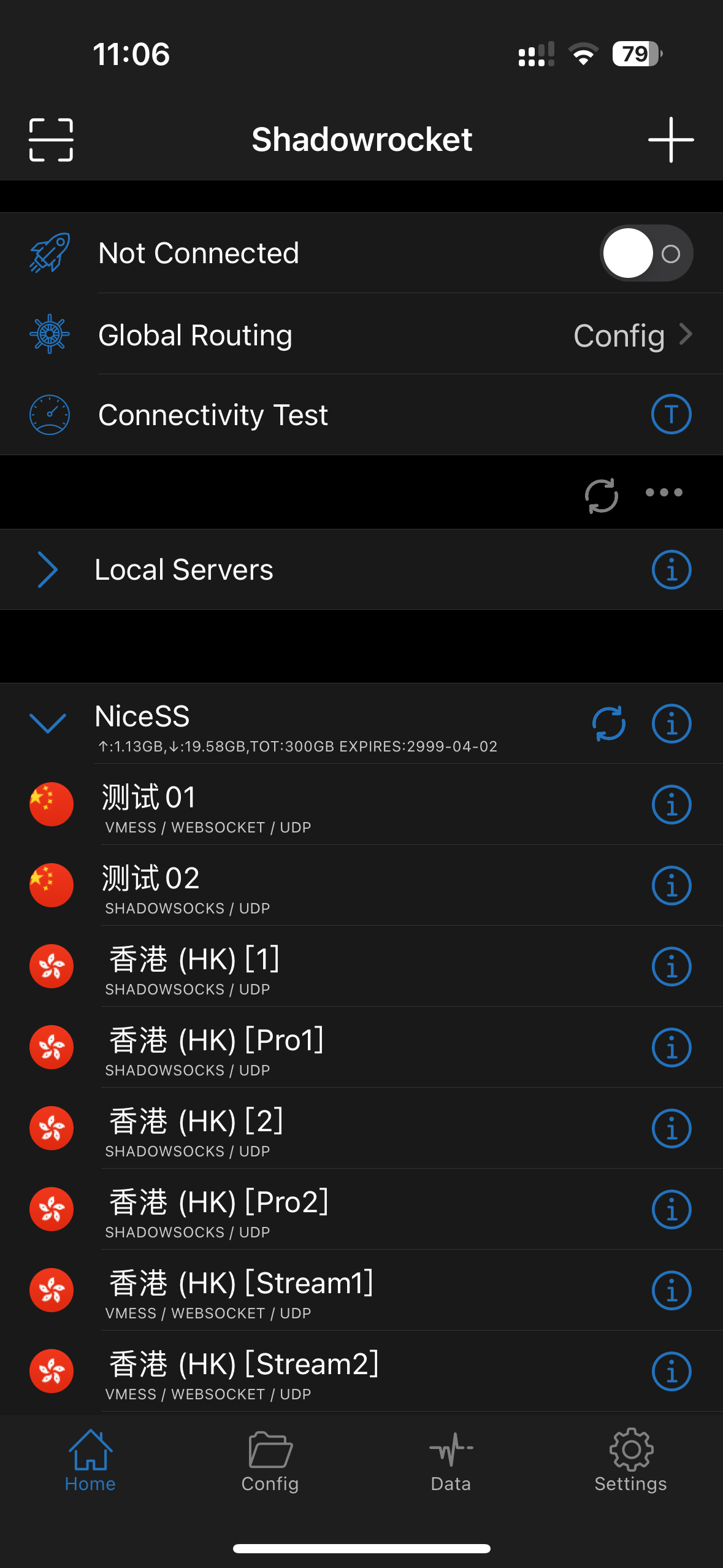
Import successful (Figure 3)
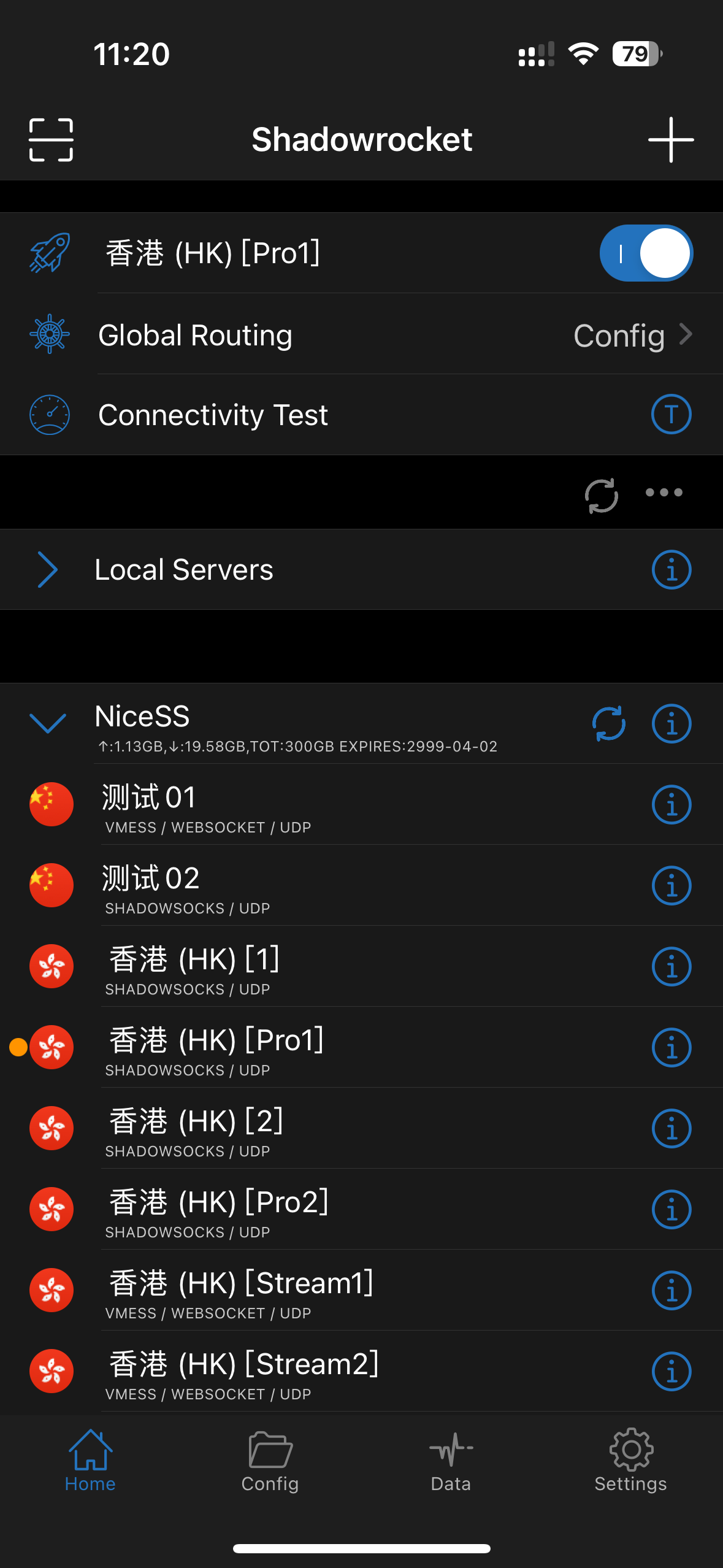
~ END ~