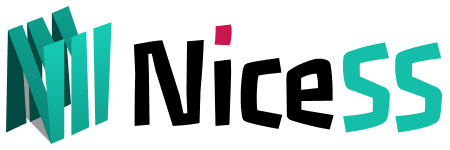Clash Meta for Android
Clash Meta for Android, referred to as cmfa, is common to Android mobile phones and TV boxes. The graphical display is different when installed on different platforms, but the installation package is the same and supports SS/V2ray/Trojan protocols.
Download App
Clash Meta For Android is open source software
- Find the latest version to download in NiceSS network disk or Github. You can download it according to the processor architecture of your device. If you don't know the choice, download the universal program "cmfa-x.x.x-universal-release.apk (universal version)".
- This software is suitable for TV boxes
- Clash compatible APPs: ClashMetafor Android / NekoBox / Hiddify / Clash for Windows / SagerNet…
✅ This client fully supports our products and has continuous updates.
NiceSS Downloads: All APPs ➠ ClashMetafor Android / NekoBox / Clash for Windows / SagerNet
GitHub 最新版下载 (选择最新版本)
Get the subscription address and import the configuration
Enter go.Nicess.one in the browser. After logging in, enter the console subscription (Figure 1) ➔ My Plan, click on any "valid" package, and enter the [Plan Information Page]
In the [Subscription URL], Select Android ➔ Clash Meta for Android (Figure 1)
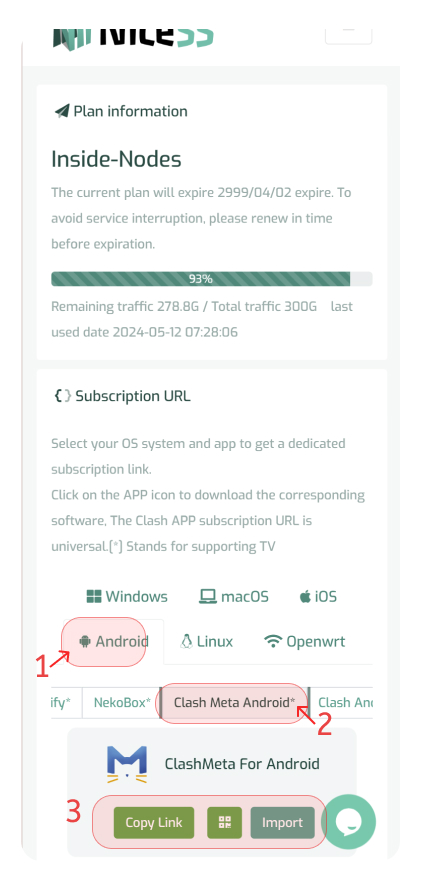
Import subscriptions into Clash Meta for Android (Figure 1)
Method 1: Select [Import] to automatically pop up the Clash series app (Figure 2) and automatically complete the import.
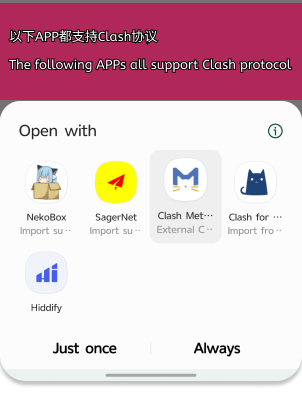
Pop up the Clash series app (Figure 2)
Method 2: Open Clash Meta for Android app, click "Configuration/Profiles" (Figure 3), click Create Configuration "+" ➔ "Import from URL", paste the subscription URL, and the configuration is successful.
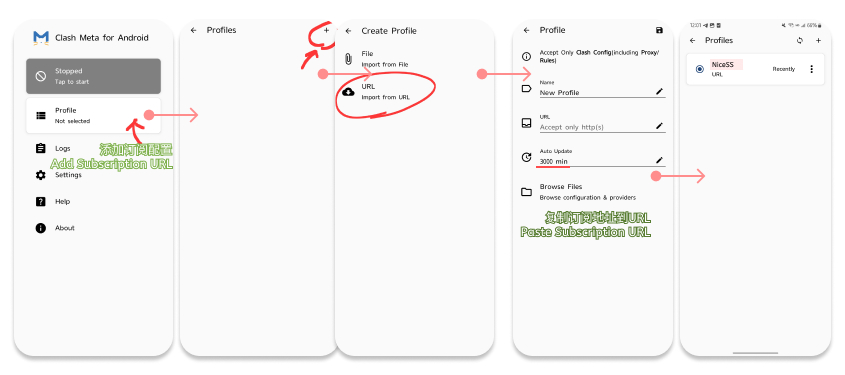
Start proxy function
- Clash Meta for Android app, click [Configuration] to select NiceSS configuration. On the homepage, see the Profile column configuration "ACTIVATED" (Figure 4-1).
- On the HOME of Clash Meta for Android app, click [Tap to Start], when the status changes to [Running] (Figure 4-2). The proxy was enabled successfully.
- In [Proxry] ➔ you can select the node list. (Figure 4-3)
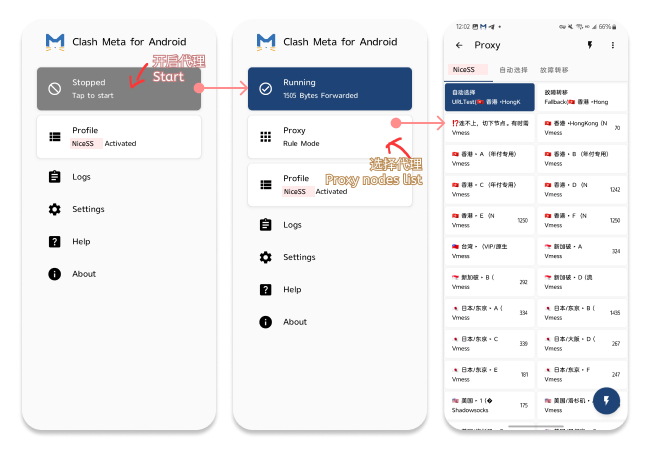
Q&A
-
Q: How to renew my subscription?
A: In Clash APP. Select "Configuration" to see the NiceSS configuration file (Figure 3-5), click ⠇ "Three dots" - "Update" to complete the update subscription.
Or, just click the refresh symbol ↺ at the top.
Configuration completed
------ ⚓ ------
Hey~ This is NICESS, Best thing for you!