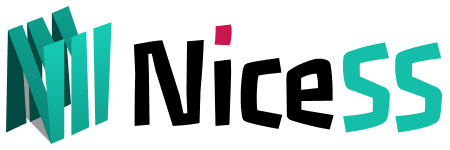Who is Clash?
Clash is a graphical fork of Clash that runs on the desktop. Clash is a rule-based cross-platform agent software core program. Support SS/V2ray/Trojan protocol. This article uses Clash verge as the basic interface.
Clash series software: Clash Meta, Clash Verge, Clash Nyanpasu, Clash For Windows, ClashX.meta(MAC), Open Clash and other branches.
Update Clash branch a lot. Software similar to Clash is very similar, and all operations can be used by referring to this tutorial.
Download software and installation issues
Clash For Windows is open source software
Find the latest version download in NiceSS Cloud Download or Github . You can download it according to the processor architecture of your device. The following is an explanation of each version.
MacOS (If the file is damaged or the developer cannot verify it, please check the FAQ below)
- MacOS intel chip: x64.dmg
- MacOS apple M chip: aarch64.dmg
FAQ: Cause of the problem: Since the application is not signed, it may be displayed that the developer cannot be verified or the application is damaged, and the developer needs to be granted Apple Developer Program membership.
Solution: Click the Cancel button, then go to Settings ➠ Privacy & Security page, click the Open Anyway button, and then click the Open button in the pop-up window. If you can't find the above options on the Privacy and Security page, or it prompts that the file is damaged when starting. Open a terminal and execute the following commands to authorize.
sudo xattr -d com.apple.quarantine /Applications/Clash\ Verge.app
Linux
- Linux 64-bit: amd64.AppImage/amd64.deb
- Linux 32-bit: i386.deb
- Linux arm64 architecture: arm64.deb
- Linux armv7 architecture: armhf.deb
✅ This App fully supports our products and has continuous updates.
NiceSS Downloads: All APPs ➠ Clash**
GitHub下载 (Choose the latest version)
PS: Some users cannot access the Internet after turning on the proxy using Clash to configure subscriptions. Please restart the Clash software. Personal test is effective.
Get the subscription address and import the configuration
Enter go.Nicess.one in the browser. After logging in, enter the console subscription (Figure 1) ➔ My Plan, click on any "valid" package, and enter the [Plan Information Page]
In the [Subscription URL], Select Windows/Mac/Linux ➔ Clash Verge (Figure 1)
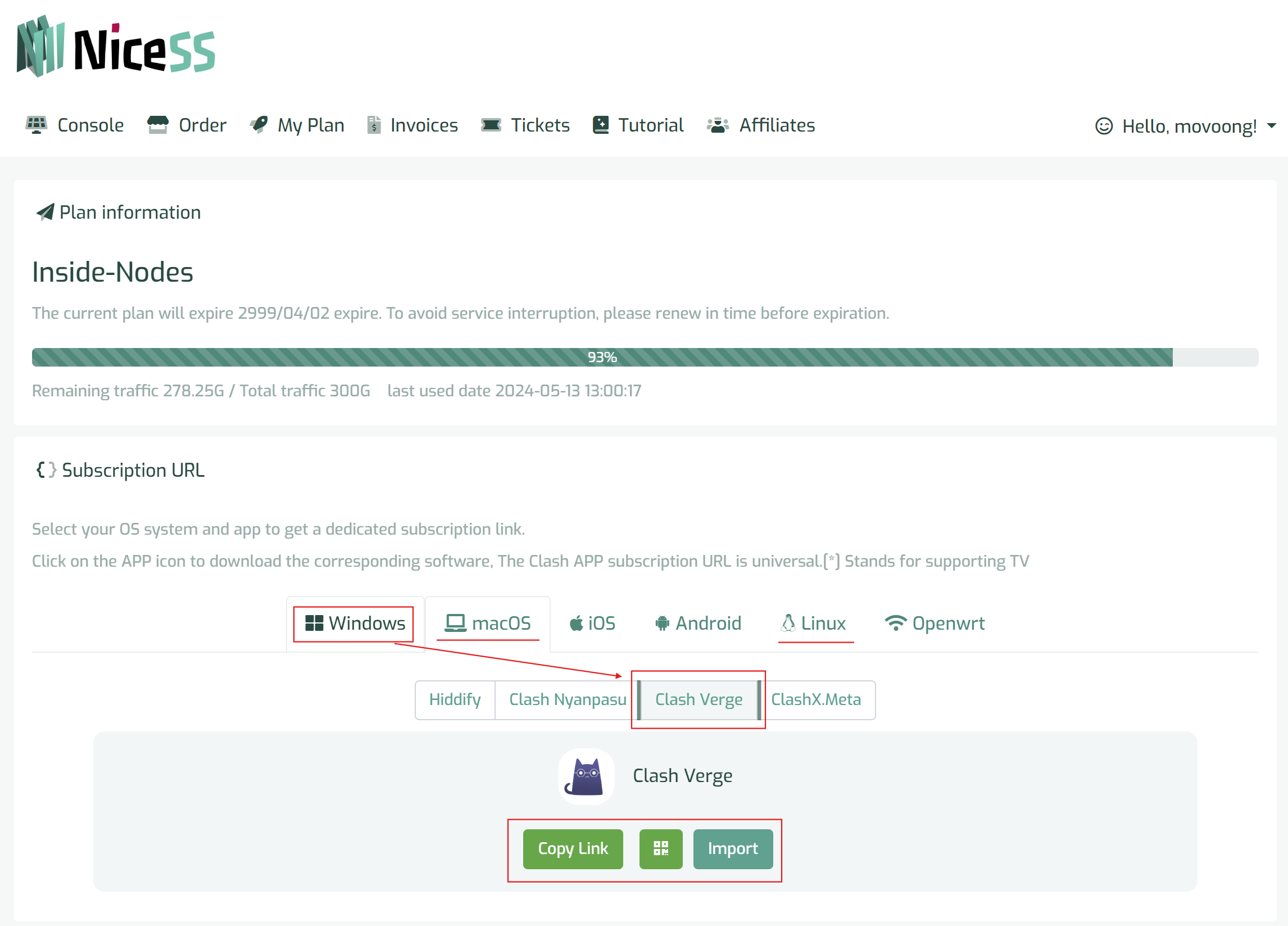
Import subscriptions into Clash (Figure 1)
Method 1:Select [Import] to automatically pop up the Clash series app (Figure 2) and automatically complete the import.
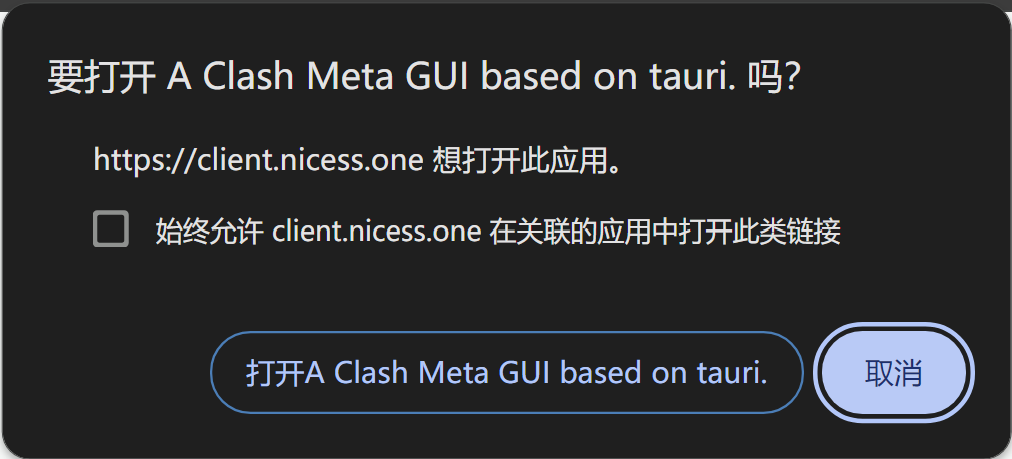
Pop up the Clash series app (Figure 2)
Method 2: Open the Clash Verge application, select "Profile" in the application sidebar (Figure 3), and paste the subscription address you just copied into the URL bar. Click to download "IMPORT"
If the download fails, please try again. If it is not a network problem, please check whether the copied subscription address is correct.
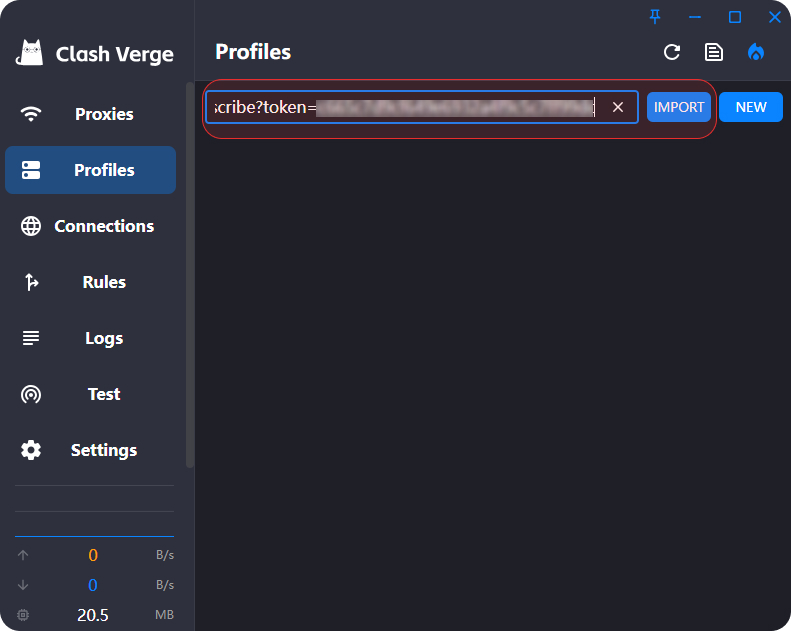
- In Clash Verge, click [Profiles] to see the NiceSS configuration (Figure 4), which proves that it has been imported successfully. There is a refresh button ↺ next to it to update the subscription.
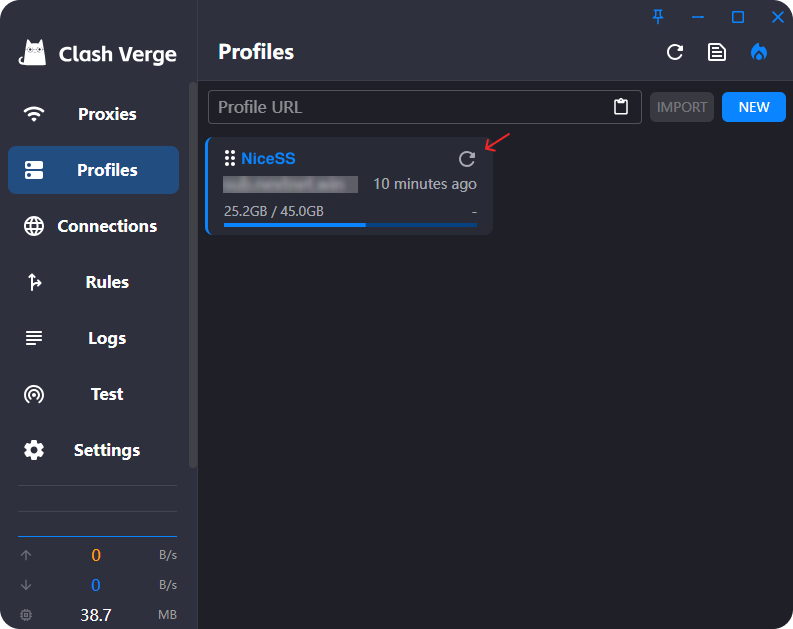
Enable proxy
-
Clash Verge, click [Settings], in [System Settings], turn on [System Proxy] (Figure 5). The proxy function was enabled successfully.
PS: Some software will detect VPN or proxy, making it impossible to use the proxy to access the Internet (such as whatapp). At this time, [Tun Mode] can be turned on to virtualize a physical network card and bypass the detection to successfully proxy the Internet.
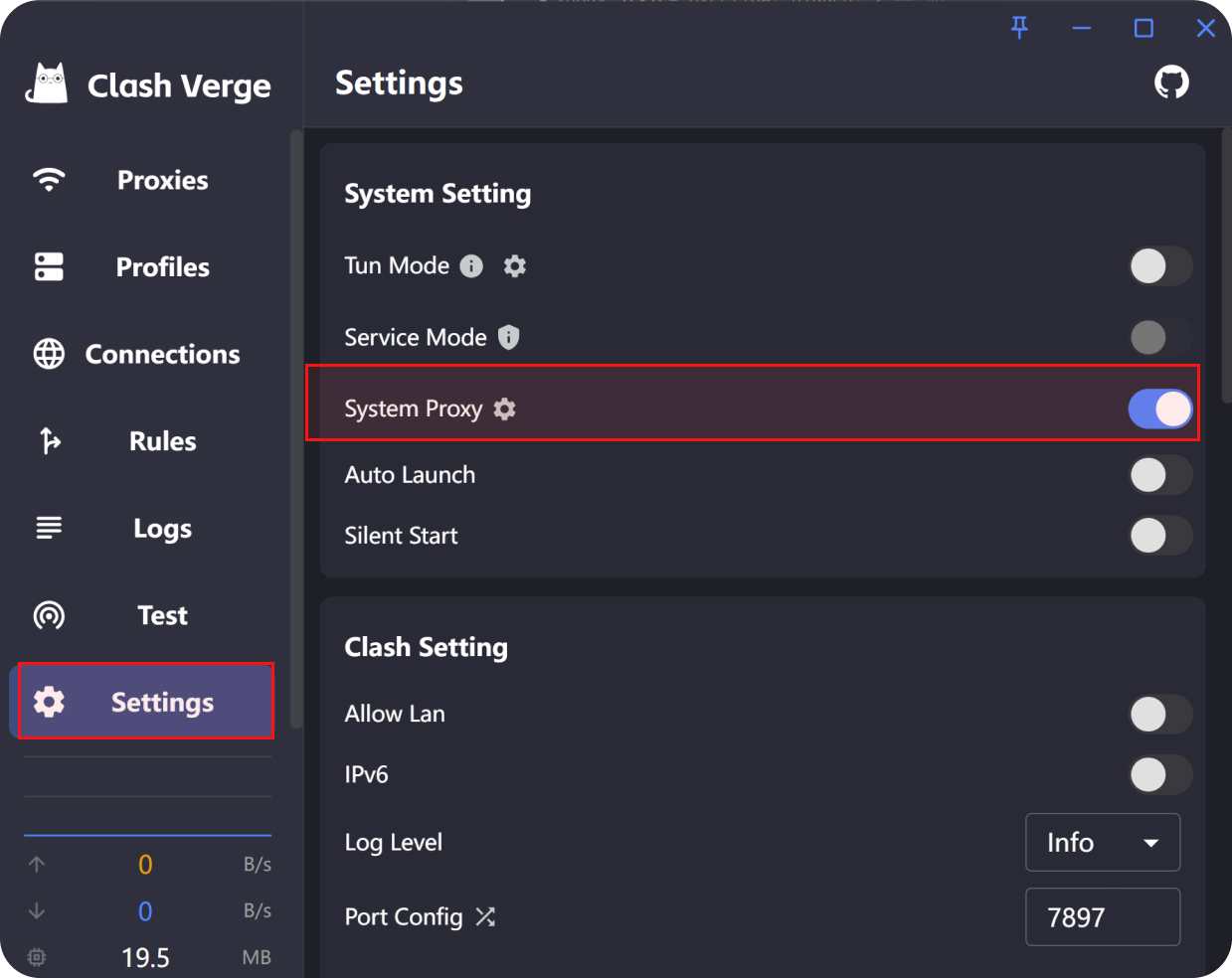
- PS: Other Clash entrances and methods for opening agents (the import configuration subscription methods are similar and will not be described separately) (Figure 6) (Figure 7).
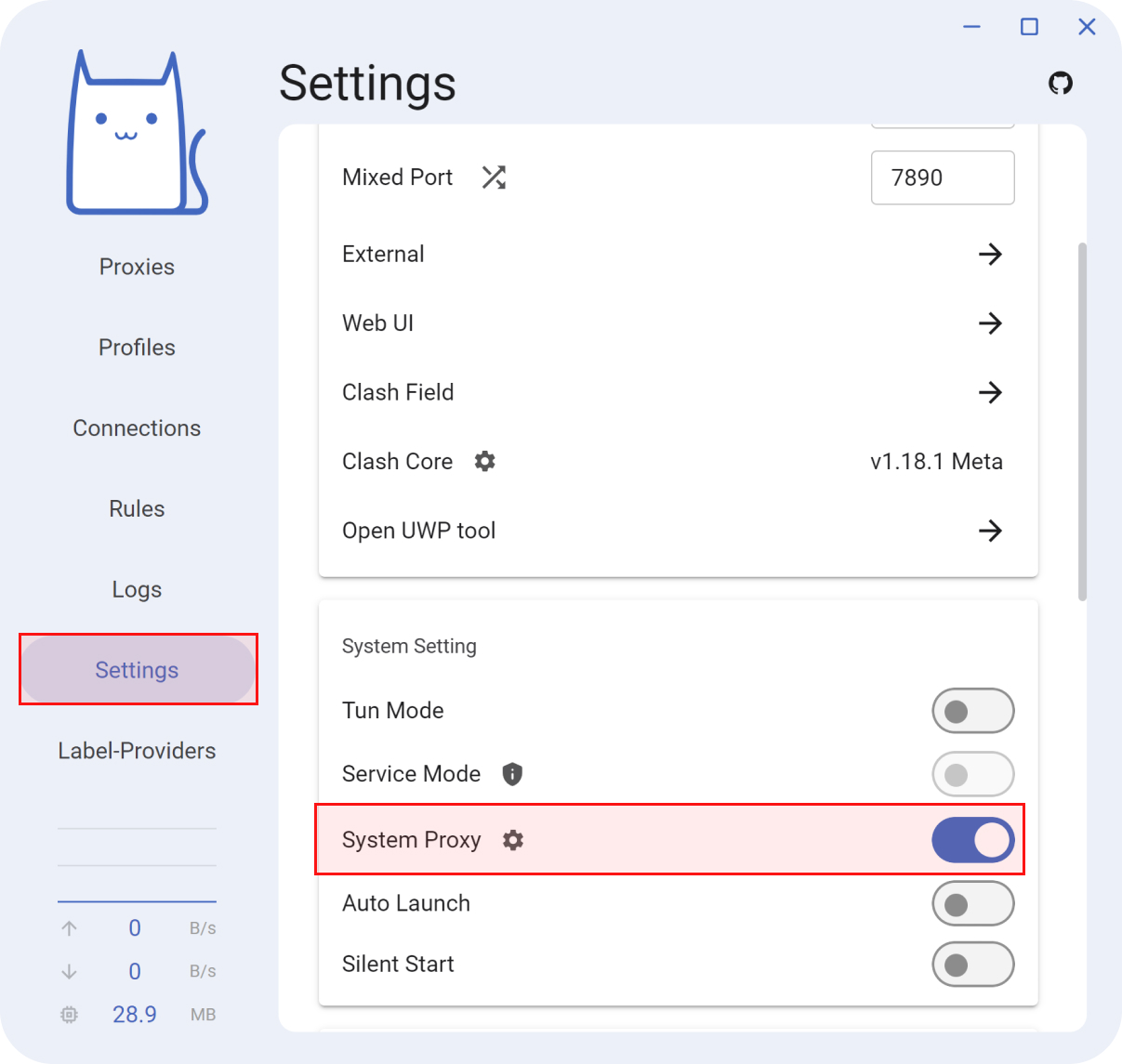 Clash Nyanpasu Enable proxy / Enable proxy (Figure 5)
Clash Nyanpasu Enable proxy / Enable proxy (Figure 5)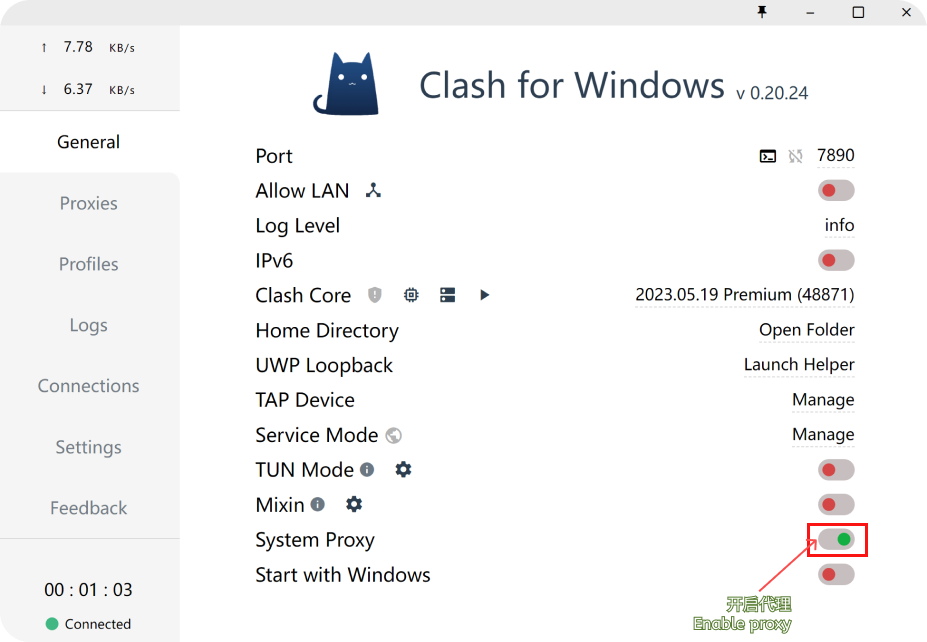 Clash for windows (no longer developed) Enable proxy (Figure 5)
Clash for windows (no longer developed) Enable proxy (Figure 5)
Q&A
-
Q: How to renew my subscription?
A: In Clash APP. Select "Configuration" to see the NiceSS configuration file (Figure 3-5), click ↺ to complete the update subscription.
Configuration completed
~ END ~