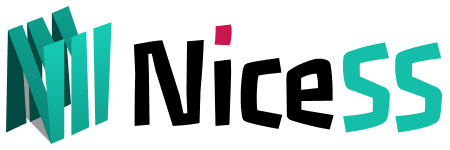V2BOX (free APP)
Note: V2box is free to download and use. But there are pop-up ads. There is a certain number of pop-ups per day.
Click AppSotre to install V2BOX (free)
- iOS 15.0+ / macOS 13.0+ / Apple tvOS 17.0+
- Apple account outside mainland China
Get the subscription address and import the configuration
Enter go.Nicess.one in the browser. After logging in, enter the console subscription (Figure 1) ➔ My Plan, click on any "valid" package, and enter the [Plan Information Page]
In the [Subscription URL], Select iOS ➔ V2BOX (Figure 1)
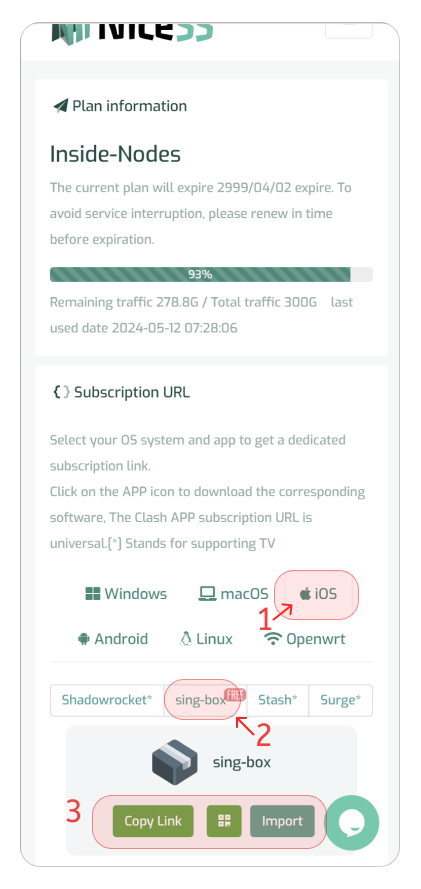
Import subscriptions into V2BOX (Figure 1)
Method 1 QRCode import: In [Configuration] ➔ the QRcode icon in the upper right corner of the top (Figure 2), scan the QR code and the configuration is imported successfully.
Method 2: Click the copy link, open the Sign-box app, select Add Subscription Address in the upper right corner of [Configuration]➔ [+]➔ Select [Add Subscription]➔ Paste the subscription URL, and the configuration is imported successfully.
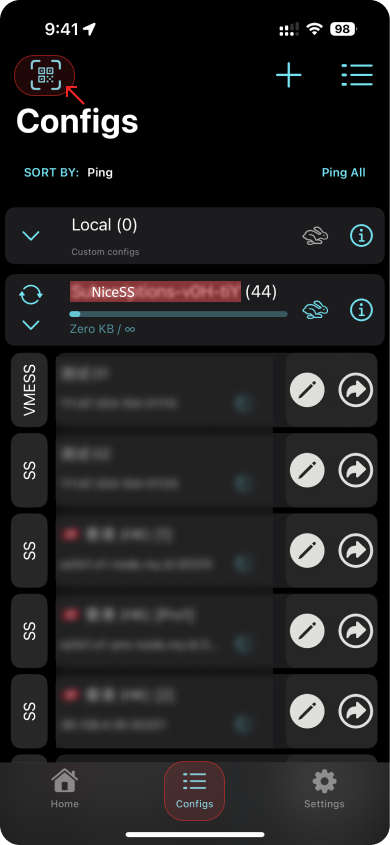
Subscription imported successfully (Figure 2)
Start proxy function
- Ready to start connecting: Select Home, slide "Slide to Connet" to the right(Figure 3). When connecting for the first time, you will be prompted to agree to add VPN, select "Allow"
- When "Slide to Connet" changes to green "Tap To Disconnet" it means the connection is successful (Figure 4).
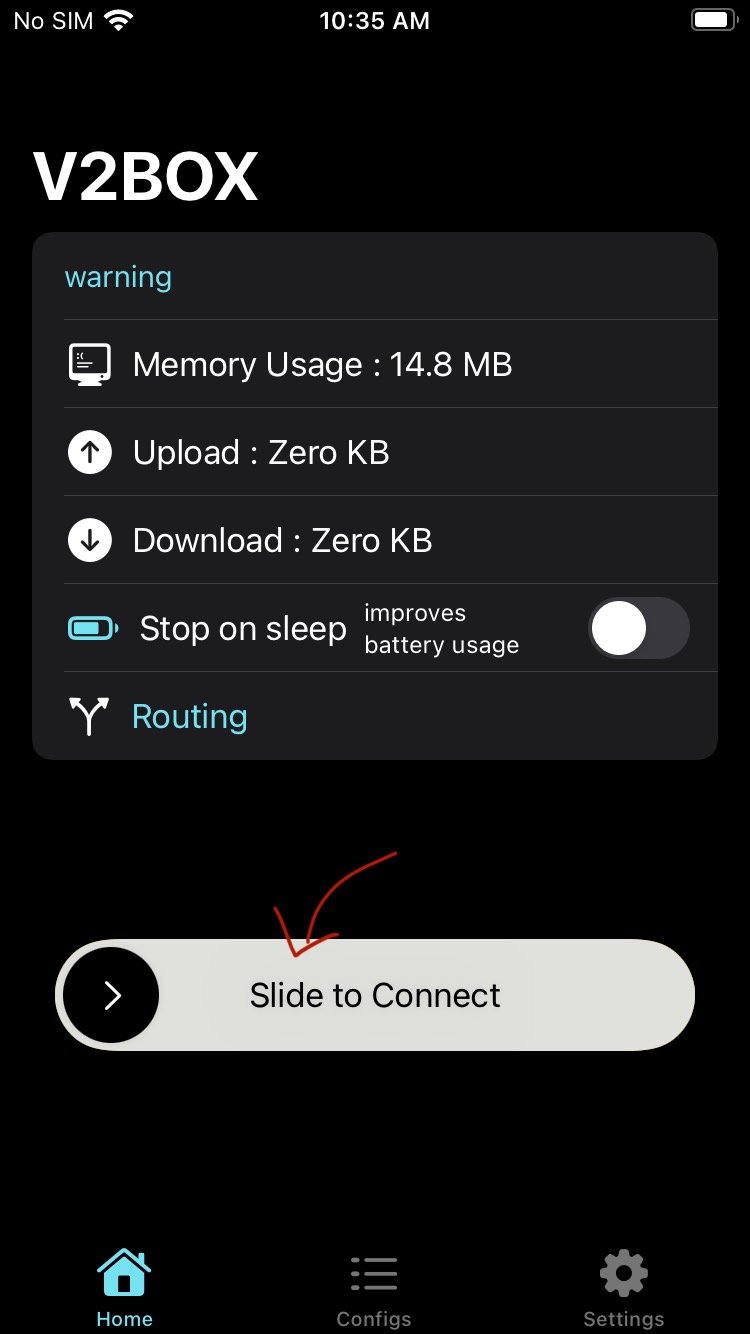
Prepare to open the proxy connection (Figure 3)
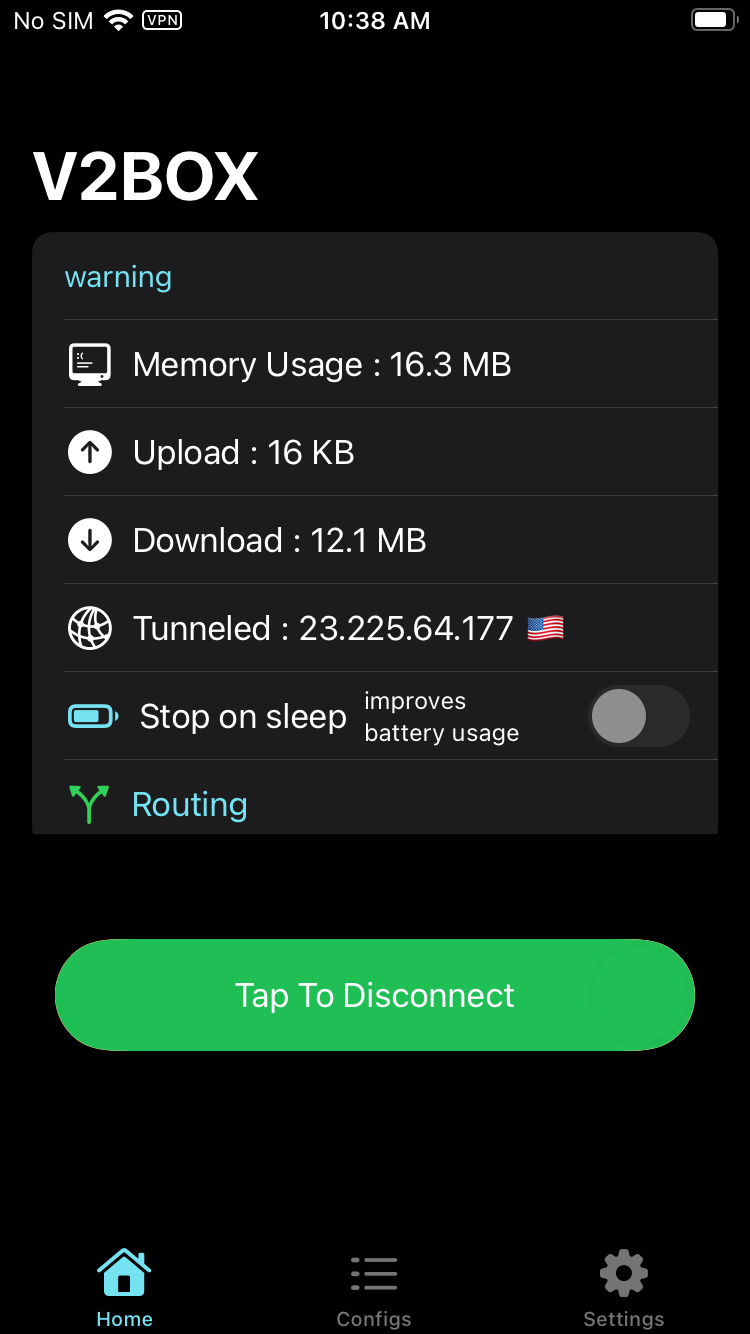
The agent is opened successfully (Figure 4)
Advanced configuration
Through routing rules, use direct connection to access mainland China. Foreign networks use VPN proxies. (Figure 5)
- Select [Settings]-[Router Settings] or [Home]-[Routing]
- First copy the rule code below, then click to import routing rules (Figure 8), click the import icon ⍗ red box, after the import is successful, two lists of [直连 Direct Connection] and [阻止 Block] will appear.
PS: This configuration rule code is suitable for use in mainland China networks. If you need to use it in other regions, please change the routing rules.
v2box://routes?multi=W3sicmVtYXJrIjoi55u06L+eIiwibGlzdElQIjpbImdlb2lwOkNOIiwiZ2VvaXA6cHJpdmF0ZSJdLCJtYXRjaE1vZGUiOiJrZXl3b3JkIiwidGFnIjoiZGlyZWN0IiwidHlwZSI6IklQIiwiaXNFbmFibGUiOnRydWUsImxpc3QiOlsiZ2Vvc2l0ZTpjbiIsImdlb3NpdGU6cHJpdmF0ZSJdLCJuYW1lIjoicm91dGUuMzE4QTk2OEMtMEE0MC00OEY0LUJCNzgtOEEzRTE5RjAwOUYxIn0seyJyZW1hcmsiOiLpmLvmraIiLCJsaXN0SVAiOltdLCJtYXRjaE1vZGUiOiJrZXl3b3JkIiwidGFnIjoiYmxvY2siLCJ0eXBlIjoiRG9tYWluIiwiaXNFbmFibGUiOnRydWUsImxpc3QiOlsiZ2Vvc2l0ZTpjYXRlZ29yeS1hZHMtYWxsIl0sIm5hbWUiOiJyb3V0ZS4xQ0FDQjQwQS05QUU4LTQwOTYtQTg0Ri02NjkzNEE4NjNFMzYifV0=
- Turn on Routing. Click Enable Routing to turn it on or off.
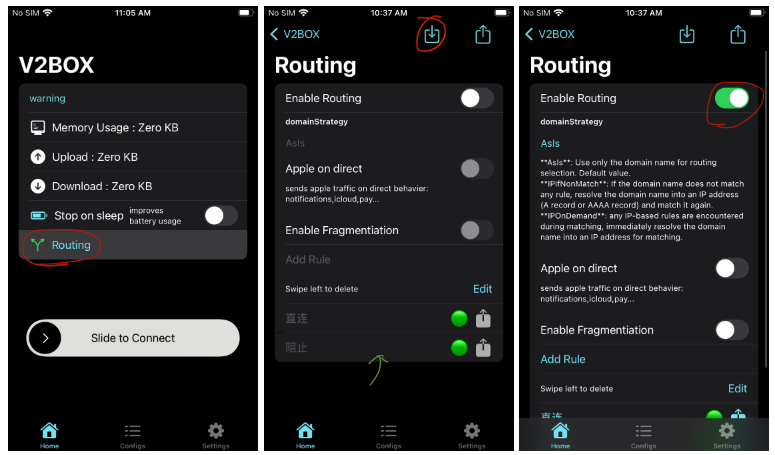
Routing rules (Figure 5)
Q&A
- Q: How to renew my subscription?
A: Configuration ➔ Select NiceSS configuration ➔ There is a Refresh ↺ button on the left.
~ END ~